In an age where convenience meets innovation, our homes are transforming into intelligent sanctuaries, effortlessly adapting to our needs and preferences. Welcome to the realm of smart home ecosystems, where technology bridges the gap between the digital and physical worlds, allowing us to control everything from lighting to security at the touch of a button, or simply with our voice. As we stand at the crossroads of this exciting evolution,three titans dominate the landscape: Amazon’s Alexa,Google Assistant,and Apple’s HomeKit. Each platform boasts unique features, a diverse array of compatible devices, and varying philosophies on user interaction. This article is your essential roadmap to navigating the nuances of thes smart home giants, helping you determine which ecosystem aligns best with your lifestyle. Whether you’re a tech enthusiast looking to automate your space or a novice seeking simplicity, join us as we delve deep into the strengths, weaknesses, and standout offerings of Alexa, Google, and HomeKit—ultimately enabling you to create your perfect smart home experience.
Understanding Smart Home Ecosystems and Their Benefits
The rise of smart home technology has transformed our living spaces into interconnected environments where convenience and efficiency reign supreme. By understanding smart home ecosystems, users can select the right platform that aligns with their needs. Amazon Alexa,Google Assistant,and Apple HomeKit each offer a unique set of features,making them meaningful players in this domain. Compatibility and user experience are at the forefront of these systems,enabling users to control everything from lighting and security to home entertainment seamlessly.
When evaluating different smart home ecosystems, consider the benefits thay bring to daily life. for example, integration with a wide variety of devices can lead to enhanced energy efficiency and cost savings. Some pivotal advantages include:
- Voice Control: Hands-free operation for ease of use.
- Customization: Tailored routines that fit personal lifestyles.
- Remote Access: Monitoring and controlling home devices from anywhere.
- Increased security: Enhanced surveillance features and alerts.
To illustrate the differences between these ecosystems, here’s a brief comparison of their key features:
| Feature | Amazon Alexa | google assistant | Apple HomeKit |
|---|---|---|---|
| device Compatibility | Thousands of devices | Extensive lineup | Limited but growing |
| Voice recognition | Highly versatile | Excellent contextual understanding | Intuitive, natural interfaces |
| Privacy Features | Enhanced, user-focused | Robust privacy tools | Strong security emphasis |

A Deep Dive into Compatibility and Device Integration
When it comes to the world of smart home ecosystems, compatibility and device integration serve as the backbone of a seamless user experience. Each platform—Alexa, Google Assistant, and HomeKit—offers varying degrees of support for a wide range of devices. Users are frequently enough faced with the challenge of selecting the right ecosystem based on the gadgets they wish to integrate. As an example,while Google Assistant shines in compatibility with a plethora of third-party devices,HomeKit excels in offering tight security features with brand-centric products. Conversely, Alexa leads the charge in sheer diversity, boasting thousands of devices compatible with its surroundings.
Understanding specific device compatibility plays a crucial role in choosing the right smart home system for your needs. Consider the following factors:
- Device Type: Light bulbs,cameras,thermostats,and more.
- Brand Compatibility: Brands like Philips Hue, Nest, and Ecobee.
- Functionality: Dose the device utilize voice commands, automation, or remote access?
To further illustrate compatibility, here’s a brief overview of some popular devices and their respective compatibility with each ecosystem:
| Device | Alexa | Google Assistant | HomeKit |
|---|---|---|---|
| Philips Hue Bulbs | ✔️ | ✔️ | ✔️ |
| Nest thermostat | ❌ | ✔️ | ✔️ |
| Ring Security Cameras | ✔️ | ✔️ | ❌ |
Choosing the right ecosystem can thus hinge on the specific devices you already own or plan to purchase, along with how crucial interoperability is to you. For instance, if security is paramount, the HomeKit’s stringent privacy policies may appeal to you, whereas those seeking extensive smart home device options might gravitate towards Alexa. Ultimately, aligning your preferences with device capabilities enhances the smart home experience, making it more enjoyable and efficient.

Voice Assistants Compared: Performance and User Experience
When evaluating the performance of smart voice assistants, the primary players—Alexa, Google Assistant, and HomeKit—each exhibit strengths and weaknesses that considerably effect user experience. Alexa stands out with its extensive compatibility with third-party devices and robust skill library, making it a versatile choice for users with diverse smart home setups. Google Assistant, on the other hand, excels in contextual understanding and can engage in more natural conversations, seamlessly integrating information from Google services for a richer experience. HomeKit offers a more streamlined, albeit limited, experience catering to those who prioritize strong security and privacy, particularly with Apple’s ecosystem integration.
User experience can vary considerably depending on the assistant’s responsiveness and ease of use. For instance, Alexa’s voice recognition is generally accurate, but users have reported occasional delays when executing more complex tasks. In contrast, Google Assistant often anticipates requests based on user habits, yielding quicker responses and more relevant suggestions. Meanwhile, HomeKit’s reliance on Apple devices means that users are often restricted to using iPhones or iPads for voice commands, which could be a disadvantage for families with mixed-device preferences. Users may find the need for an Apple HomePod or Apple TV to act as a hub limiting their options, especially compared to the more flexible offerings from Alexa and Google.
| Feature | Alexa | Google Assistant | HomeKit |
|---|---|---|---|
| Device Compatibility | Extensive | Widespread | Limited to Apple Devices |
| Voice Recognition | Good | Excellent | Good |
| privacy & Security | Moderate | Improving | High |
| Ease of Use | Flexible | Intuitive | Straightforward |
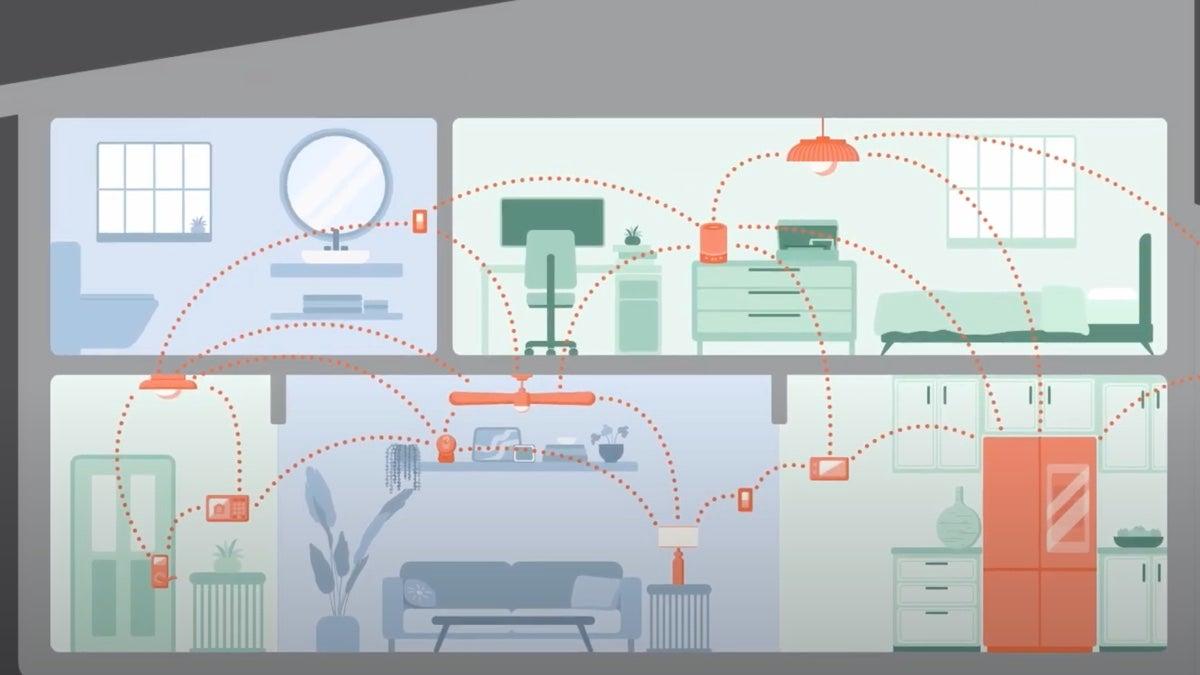
Making the Right Choice: Recommendations for Your smart Home Needs
When it comes to selecting the best smart home ecosystem for your needs, consider your current devices and future aspirations.the compatibility of your existing gadgets with Alexa, google Assistant, or HomeKit can significantly influence your decision. Here are some key factors to keep in mind:
- Device Compatibility: Ensure that the ecosystem supports the devices you’re already using, such as smart bulbs, locks, and thermostats.
- Voice Recognition: Evaluate the voice assistant’s ability to understand commands accurately. Some systems perform better in noisy environments.
- Expandability: Think about whether you plan to expand your smart home in the future. Choose an ecosystem that offers a wide range of compatible devices.
Another critical aspect to consider is user experience. Ease of use can make a significant difference in your daily interactions with your smart home. Buyers frequently enough overlook the learning curve associated with complex systems. Aim for an intuitive interface that minimizes frustration. Some key points to examine include:
| Factor | Alexa | Google Assistant | HomeKit |
|---|---|---|---|
| Learning Curve | Moderate | Easy | Easy |
| Third-party Support | Extensive | Moderate | Limited |
| User Interface | flexible | Seamless | Sleek |
security and privacy should be high on your list of priorities. With the increasing reliance on smart devices, understanding how each ecosystem protects your data is crucial. Check for features like:
- Data Encryption: ensure that your ecosystem provides secure data transmission.
- User Control: Look for options that let you manage privacy settings easily and remove devices as needed.
- Regular Updates: Choose a platform that frequently updates its security protocols to protect against vulnerabilities.
Q&A
Q: What is a smart home ecosystem?
A: A smart home ecosystem is an interconnected network of devices that communicate with each other, allowing users to control various aspects of their home remotely or through automated routines. These ecosystems are usually centered around a central hub or voice assistant, which provides a user-kind interface for managing devices like lights, thermostats, security cameras, and more.
Q: Why are Alexa, Google Assistant, and HomeKit considered the top players in the smart home market?
A: Alexa, google Assistant, and HomeKit are prominent due to their wide range of compatible devices, ease of use, and extensive features. Each platform offers a unique set of functionalities, integrations, and smart home device compatibilities, making them popular choices for consumers looking to create a cohesive smart home experience.
Q: What are the primary strengths of Alexa?
A: alexa’s strengths lie in its vast ecosystem and versatility. With thousands of compatible devices and skills, Alexa can serve as a versatile hub for various smart home gadgets. The voice recognition capabilities are robust, making it easy for users to interact with their devices. Additionally,Alexa supports routines,enabling automations that can be triggered by voice command,time,or other devices.
Q: How does Google Assistant differentiate itself from Alexa?
A: Google Assistant excels in natural language processing and contextual understanding, allowing for more conversational interactions. It integrates seamlessly with Google’s services and provides superior information retrieval, offering answers to queries and providing updates in real-time. The integration with Google Home and Nest devices also strengthens its position in the smart home landscape.
Q: What is unique about Apple’s HomeKit?
A: HomeKit stands out for its focus on privacy and security, requiring all connected devices to adhere to stringent guidelines. Additionally, it offers a simple setup process and tight integration with Apple devices like the iPhone, iPad, and Apple Watch. HomeKit emphasizes a streamlined experience through the home app and supports automation using HomeKit-enabled devices.
Q: Can users integrate devices from different ecosystems?
A: While integration can be limited due to the proprietary nature of each ecosystem, some devices support multiple platforms. Smart devices that are compatible with both Alexa and Google Assistant can be controlled across systems, and third-party hubs, such as Samsung SmartThings, can aid in bridging gaps between different ecosystems.
Q: Which ecosystem is best for a beginner?
A: For beginners,Alexa tends to be the most accessible option due to its user-friendly interface and large selection of compatible devices. The extensive help resources and community support make it easy for newcomers to get started and find guidance. Though,personal preference—based on existing devices or familiarity—should also guide the choice.
Q: What should I consider when choosing between Alexa, Google, and HomeKit?
A: Consider your current devices, personal preferences, loyalty to brands, and privacy concerns. Assess the compatibility of your smart gadgets, ease of use, the quality of voice recognition, and how much you value privacy and security. Your existing ecosystem (if any) can also heavily influence your choice, as sticking to one ecosystem often enhances the user experience.
Q: Is there a way to switch ecosystems easily?
A: Transitioning between ecosystems can be challenging and may require purchasing new devices. However,investing in smart devices that support multiple ecosystems or utilize bridging hubs can ease the switch.it’s beneficial to plan ahead by understanding device compatibility before committing to a specific ecosystem.
Q: What is the future of smart home ecosystems?
A: The future promises continued growth and innovation, with advancements in AI, machine learning, and automation enhancing user experiences. interconnectivity will improve, potentially leading to painless integration between platforms and more intuitive smart home environments. Expect increased emphasis on user privacy and security measures as well, aligning with consumer demand for safer tech.
Concluding Remarks
In a world where our devices are becoming increasingly intertwined with our daily lives, the choice of a smart home ecosystem can feel like choosing a companion for the journey ahead. Each platform—be it Alexa, Google, or HomeKit—offers a unique blend of capabilities, integrations, and user experiences that can transform your living space into a haven of convenience and efficiency.
As you weigh the pros and cons outlined in this guide, remember that the best choice ultimately hinges on your specific needs, preferences, and existing technology. The true beauty of smart home ecosystems lies in their adaptability, allowing you to tailor your setup to fit your lifestyle perfectly.
Whether you’re a tech enthusiast eager to embrace every innovation or someone seeking simple solutions to everyday challenges,the right ecosystem can enhance your home and elevate the way you live. Embrace the possibilities, explore the options, and step confidently into the future of smart living. Your ideal smart home is just a decision away. Happy automating!
